简体中文
繁體中文
English
Pусский
日本語
ภาษาไทย
Tiếng Việt
Bahasa Indonesia
Español
हिन्दी
Filippiiniläinen
Français
Deutsch
Português
Türkçe
한국어
العربية
How To Open a Pepperstone Demo Account?
Abstract:Pepperstone, a trading name of PEPPERSTONE GROUP LIMITED, is headquartered in Melbourne, Australia and was established in 2010. The broker also has offices in Dallas, the United States and Shanghai, China. Besides, it has its presence as Pepperstone UK in London and also in the capital of Thailand-Bangkok. Pepperstone is regulated by numerous regulating authorities, including ASIC, FCA and DFSA in Australia, Bahamas, Cyprus, Dubai, Germany, Kenya and UK.
Overview
1. Brief Introduction of Pepperstone
2. Demo Accounts vs Live Accounts
3. Available Pepperstone Demo Account Types
4. Merits and Demerits of Pepperstone Demo Accounts
5. How to Open a Pepperstone Demo Account? (Video)
6. Conclusion
1. Brief Introduction of Pepperstone
Pepperstone, a trading name of PEPPERSTONE GROUP LIMITED, is headquartered in Melbourne, Australia and was established in 2010. The broker also has offices in Dallas, the United States and Shanghai, China. Besides, it has its presence as Pepperstone UK in London and also in the capital of Thailand-Bangkok. Pepperstone is regulated by numerous regulating authorities, including ASIC, FCA and DFSA in Australia, Bahamas, Cyprus, Dubai, Germany, Kenya and UK.
It provides its clients with four trading platforms (MetaTrader4, MetaTrader5, cTrader and TradingView), leverage up to 1:400, tight spreads as low as 0.05 pips on a wide range of tradable assets (forex crosses and currency pairs, commodities, cryptocurrency, stocks, shares, indices, metals, energies, bonds, CFDs and ETFs), as well as a choice of four different live account types (Edge Standard, Razor, Edge Swap-Free account and Edge Active Traders) along with demo accounts and 24/5 customer support service.
2. Demo Accounts vs Live Accounts
Live accounts are set up for trading in a real trading environment and trading with live accounts will inevitably have to take some risks.
By contrast, demo accounts are not only intended for beginners to practise trading in a risk-free environment and build up experience with trading but also for advanced traders who want to test their trading strategies and explore the offering of a broker before registering a live account.
3. Available Pepperstone Demo Account Types
Both Metatrader4 and cTrader users can use the Pepperstone demo account. You can choose the trading platform you plan to use with your Pepperstone live account. Demo users can choose from two types of demo accounts, namely the Standard and Razor accounts.
The demo Standard account can experience spreads from 1.0 pip with no commission. While the users on the demo Razor account (most chosen by pro traders) can enjoy spreads from 0.0 pips but take a commission of $7 per lot. Likewise, you should choose the account type you intend to trade with on your Live Pepperstone account. By doing this, you'll be able to get a better sense of what trading is like at Pepperstone.
4. Merits and Demerits of Pepperstone Demo Account
Opening a Pepperstone demo account will bring some merits and demerits.
Merits
Opening a Pepperstone demo account is of many benefits in many ways. All the key features of a Pepperstone live account can be simulated with no risk or cost at all. As part of these features, you will have access to all indicators and professional analysis that your trading platform offers, as well as full leverage capabilities. The maximum leverage ratio provided by Pepperstone is up to 1:200, while under FCA and ASIC is 1:30.
Besides, signing up for Pepperstone demo accounts is fully digital and quick. And the available demo trading platform-the industry-standard MetaTrader4 offered by Pepperstone is very reliable and user-friendly. MT4 is considered the worlds most widely-used trading platform, preferred by over 80% of users. It offers an intuitive and user-friendly interface, advanced charting and analysis tools, as well as copy and auto-trade options.
Demerits
First of all, note that not every client can get access to Pepperstone demo accounts. Clients from some countries like the USA, Canada, New Zealand, and Japan may be restricted, while most other countries are available to open and test in Pepperstone demo accounts.
In addition, the account itself makes flexible virtual funds of $200-50,000 for you to choose from. It seems to be quite generous but is only available for 30 days. Therefore, if you want to extend your demo accounts for another 30 days, you have to request another demo period or just recreate a demo account.
To conclude, nothing is perfect. Generally, the merits of Pepperstone demo accounts overwhelming outweigh the demerits.
5. How to Open a Pepperstone Demo Account? (Video)
To open a Pepperstone demo account, you just need to sign up with the brokers website and receive free instruction by e-mail. To be more specific, see the following detailed steps:
Step 1: Enter the URL of Pepperstone and Click “Try Demo”
Firstly, you should enter Pepperstones official website (https://www.pepperstone.com). On the home page, you will clearly see a red button “just now”, and at the right of this button is a mark of a blue square. All you need to do is just to click here (try demo).
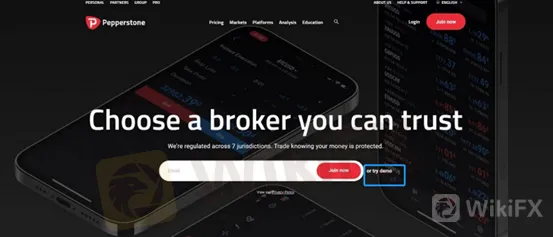
Step 2: Fill in Your Basic Personal Information
Secondly, once you have clicked the demo account button above, you will be directed to a registration page, just as the below screenshot shows. On this page you will be required to fill in your basic personal information, including a confirmation of over 18, a choice of social login (Google & Facebook), first name, last name, email address, as well as password and mobile phone numbers.

Step 3: Confirming Your Pepperstone Demo Account
You will be asked to confirm your email address after completing the registration form or your social media channels for a Pepperstone demo account. If you submitted your application automatically, you should have received an email with a link in it. Simply click on the link in the email to complete the process. You will be greeted as the following screenshot shows:

Step 4: Choosing Your Pepperstone Demo Account Platform
Your trading platform will be accessible once you receive the message that your account is ready. You can either download MT4 or launch Web Trader to start your demo trading (Desktop choice of MS Windows, Linux, or Mac OS; Mobile choice of Android smartphone or tablet, iOS iPhone or iPad). After you have downloaded the broker's trading platform, you can use the login information provided on the account verification page to log in and access the Pepperstone demo account.
Other details can be found in the following video:
6. Conclusion
All in all, a demo account allows you to practice trading with some of the worlds most reputable trading platforms and can help you refine your trading strategies without having to make a real deposit. We strongly recommend that you open a demo account first if you are new to the forex world or are interested in switching platforms. Given that the Pepperstone demo account behaves quite well, just as the above information proves, you can put trust in this broker and just have a try now.
Disclaimer:
The views in this article only represent the author's personal views, and do not constitute investment advice on this platform. This platform does not guarantee the accuracy, completeness and timeliness of the information in the article, and will not be liable for any loss caused by the use of or reliance on the information in the article.
Read more

SEC Warns of Love Scams and Pig Butchering Investment Schemes
SEC's new campaign warns about relationship investment scams, highlighting red flags, losses, and protective measures. Stay safe from "pig butchering" schemes.

WeTrade Secures CySEC License to Expand EU Trading Services
WeTrade secures a CySEC license, allowing EU-wide operations. The approval boosts services, partnerships, and trust across the global trading community.

Beware of Gold Bar Investment Scams: Rising Threats
Gold bar scams surge in 2025 as gold prices hit $3,000/oz, targeting seniors. Learn how scammers exploit trust in gold and tips to avoid these frauds.

Juno Markets Upgrades to FYNXT PAMM
Juno Markets has successfully upgraded its managed account infrastructure by integrating FYNXT’s Percent Allocation Management Module (PAMM) system.
WikiFX Broker
Latest News
eXch Exchange to Shut Down on May 1 Following Laundering Allegations
Think Scams Won’t Happen to You? That’s Exactly What Scammers Count On
Beware of Gold Bar Investment Scams: Rising Threats
SEC Warns of Love Scams and Pig Butchering Investment Schemes
Kraken Launches Forex Perpetual Futures on Kraken Pro Platform
Elites Gather in Taipei to Forge a New Forex Ecosystem
WeTrade Secures CySEC License to Expand EU Trading Services
Over $4 Billion Laundered Through Crypto Scams in Paraguay
XGI Horizontal Promised Riches But Delivered a RM600,000 Loss
Why You Keep Falling for Ponzi Schemes & How to Finally Break Free?
Currency Calculator


